Inateck USB 3.0 to SATA Dual Two Bays External Hard Drives Docking Station
QAR 379
- Perfect for Cloning/Migrating Hard Drives. No Software required. Offline Clone.
- USB 3.0 external, SATA-III internal, Especially made for 2.5 inch and 3.5 inch SATA HDD/SSD, USB 3.0 SuperSpeed & supports UASP, even faster data transfer
- Integrated safeguards preventing overvoltage, leak currents, short circuits and peak voltage, interference and disturbance, guaranteed safer data transfer and access
- Support 2x 6TB hard drive; Support offline clone, no drivers needed, easy installation; Completely new cloning technology, computer-independent duplicating/cloning without computer support possible, high efficiency.
- Stable and reliable DC power source: The power supply is highly efficient (12V, 3000mA), so that a stable energy supply is guaranteed; Entering sleep mode without operation in 30 minutes.
- Package Includes: 1x USB 3.0 & SSD HDD SATA Docking Station; 1x USB 3.0 Cable; 1x 12V/3A Power Adapter; 1x manual
- Inateck is a quality company based in Leipzig, Germany
Product Description
Color: Dual Bay & Offline Clone/ FD2002
HDD/SSD Off-line Duplicator
When cloning a hard drive, no PC is required - just plug both hard drives, press "Copy" button for several seconds until the LED will start flashing and the cloning process will begin. Progress indicator with LED: 25% - 50% - 75% - 100%.
Support UASP and SATA 6Gbps Available - The UASP Transfer Protocol only can accelerate read and write speed of SSD hard disk
High-class chipset ASM1153E, enhanced with UASP Transfer Protocol,this dock lets you get the most out of the fastest drive technologies such as SATA III (6 Gbps) with performance up to 70% faster than conventional USB 3.0 when paired with a UASP-enabled host controller.
Features:
- Support offline clone, no drivers needed, and easy installation
- Support 2x 6TB hard drive; Supports 2.5" & 3.5" SATA (SATA I/ II/ III) HDD and SSD
- Equipped with USB3.0; Support SATA III (6 Gbps) and UASP for optimal performance; Backward compatible with USB 2.0 /1.1
- Compatible Systems: Windows 2000/ XP/Vista/ 7/ 8, Mac OS 9.1/10.8.4 or above
- On/Off power switch; LED light indicates Power and Activity status; Entering sleep mode without operation in 30 minutes
Notes:
- The target disk must be larger than the source disk.
- Please backup files in target hard drive before cloning. Any files in target hard drive will be overwritten when offline clone works.
- Please make sure that there aren't any bad sectors on the drives in use, as to avoid data transfer errors, overheating and damage to the station.
- Do not try to remove your HDD or SSD device while it is active. Please power off the docking station before removing.
When cloning a hard drive, no PC is required - just plug both hard drives, press "Copy" button for several seconds until the LED will start flashing and the cloning process will begin. Progress indicator with LED: 25% - 50% - 75% - 100%.
Support UASP and SATA 6Gbps Available - The UASP Transfer Protocol only can accelerate read and write speed of SSD hard disk
High-class chipset ASM1153E, enhanced with UASP Transfer Protocol,this dock lets you get the most out of the fastest drive technologies such as SATA III (6 Gbps) with performance up to 70% faster than conventional USB 3.0 when paired with a UASP-enabled host controller.
Features:
- Support offline clone, no drivers needed, and easy installation
- Support 2x 6TB hard drive; Supports 2.5" & 3.5" SATA (SATA I/ II/ III) HDD and SSD
- Equipped with USB3.0; Support SATA III (6 Gbps) and UASP for optimal performance; Backward compatible with USB 2.0 /1.1
- Compatible Systems: Windows 2000/ XP/Vista/ 7/ 8, Mac OS 9.1/10.8.4 or above
- On/Off power switch; LED light indicates Power and Activity status; Entering sleep mode without operation in 30 minutes
Notes:
- The target disk must be larger than the source disk.
- Please backup files in target hard drive before cloning. Any files in target hard drive will be overwritten when offline clone works.
- Please make sure that there aren't any bad sectors on the drives in use, as to avoid data transfer errors, overheating and damage to the station.
- Do not try to remove your HDD or SSD device while it is active. Please power off the docking station before removing.
Related products
Sale








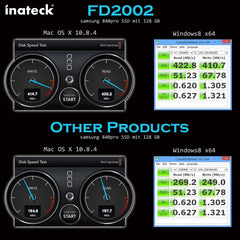










Share this item: